
How to Get Your Website on Page 1 of Google ORGANICALLY
SEO Tips: How to Get Your Blog/Website/Business to Show Up On Page 1 of a Google Search.
This month I will be celebrating 2 years of being a full time wedding photographer. In January of 2018 I resigned from my teaching job of 10 years to chase my dream of being a full time wedding photographer.
I started my business in in June of 2016 and launched my blog and website around that time. Since then, I knew that in order for brides to find me, I would have to put myself out there over and over again.
In the beginning, I would google NJ Wedding Photographer and I didn’t come up at all! I googled my name ‘Keri Calabrese Photography’ and my Facebook Page came up, but my website didn’t come up either! So, I knew I had some serious work to do.
I worked really hard, blogging and updating my website and just this week when I googled ‘NJ Wedding Photographer’ my website came up on the first page! Since then, I have seen a huge increase in traffic to my website and inquiries!
Not only that, but I also show up on the first page of a google search when you type ‘NJ Bridal Shower Photographer AND ‘NJ ‘Baby Shower Photographer’ so I must be doing something right!
Let me be clear- I did not pay for this placement! I worked hard, strategically and consistently.
Today I am going to share how I did it with you.
In this post, you will learn:
-How to get your website on Page 1 of Google Searches organically
-Why I focus less on getting published
-Where I focus my marketing
-How to market yourself
-How to get more inquiries & bookings (ultimately, making more money for your business)
How I Optimized My Website to Rank Highly in Google Searches (and how you can too!)

When I googled ‘NJ Wedding Photographer’ on the first page I would see other photographers’ home pages. So, I started researching SEO. I found that search engine’s crawl for words. My homepage barely has any words- I’m a photographer, so its all pictures! I loved my homepage and my website and didn’t want to change too much. But then I remembered that websites themselves don’t rank. Pages rank. So I decided to optimize the weddings page of my site for “NJ Wedding Photographer”.
I already had a weddings page established on my site but I knew I needed to make a bunch of changes if it was going to rank.
Here’s what I did:
-Changed the url from kericalabresephotography.com/weddings to https://kericalabresephotography.com/wedding-photographer/
-Added copy.
More on this below, but this is important! I started with 300 words, then got to 600, then 1000, then 1500, 2000 and finally 2500 words.
Not sure what to write on this page? Use mine as a template.
On my weddings page I have:
-My Weddings Gallery Slideshow (with all images named and alt tagged)
-An Introduction
-An Image to Pin (more on Pinterest later)
-A Mini Vendor Guide
Including my favorite NJ Wedding venues, planners, florists, beauty teams, videographers, etc. For each vendor listed I include: links to the venue, photos from weddings I’ve photographed there, a description of the venue and why I like to work there.
-A Mini Engagement Session Guide
Including my favorite locations and links to resources about where they can get more info about each location.
-A Thank You Note
When you search ‘NJ Wedding Photographer’ in Google, this is the page that comes up, not my homepage. And that’s okay! I just want potential clients to find me. It doesn’t matter if they find my blog, or my homepage or my weddings page. Once they are on my site, they can navigate to all those pages on their own.
Progress Over Perfection
Now, I want to note that this page is not perfect. I do not have photos for every single section and some descriptions are longer than others. I want to point out that this page is a work in progress. It is never done and I am constantly updating it. This is actually key to my success. I published this page before it was ready. I work on it frequently. Google links fresh content, so don’t be afraid to make frequent changes. You do not have to write 2500 words in one sitting!
Links
Putting out my own content and updating it frequently was important, but its also important to have other, bigger sites linking back to your page. Many wedding professionals achieve this but getting their weddings published by blogs and online magazines. This is where I got caught up for years. Please do not make this mistake. Don’t get me wrong- there are benefits to being published. I believe having your work published builds trust and reputation. Having those badges on your site looks good and feels good. I definitely have a few high profile publications under my belt and I am so glad I do! I know those links boost my SEO but they are not the end all be all.
Commenting
Here’s the thing- for the most part, any place your website is listed on someone else’s website will help to boost your SEO. Now, do you remember years ago, when commenting on blogs was really popular? You would include your name and a link back to your blog. These comments used to count (in a good way) toward your SEO. Especially if you were commenting on a really big blog or website, this comment would basically hold similar weight to if you were being featured on that site. So, instead of being featured on Style Me Pretty, you could just leave a comment on someone else’s feature and you would receive the same SEO benefit to being featured yourself. Now, like I said, there are other benefits to being featured, SEO ranking is only one of those benefits, but I digress.
People caught on quickly to the commenting boom and soon everyone was leaving all kinds of spammy comments to boost their own SEO. Google has since changed their algorithm and now if commenting is done incorrectly, it can actually harm your SEO.
Vendor Guides

In the beginning, I would pay wedding blogs to be listed on their vendor guide. I don’t think I ever saw a single booking from those listings, which is fine. I did it for the SEO boost, but I soon cancelled those listings when I learned a new secret.
This brings me to one of my favorite secret weapons: Pinterest. Pinterest is an incredible tool. Many people think of Pinterest as a social media site, but the truth is Pinterest is a search engine, just like google. Here’s the secret: every time you pin a photo from your website to Pinterest it counts as an SEO link back to your site. And every time someone repins your photo, it counts as another link. Pinterest is a huge website with lots of credibility so these links carry a lot of SEO weight. Using a tool like Tailwind can help you batch schedule just a few pins a day, increasing traffic to your site and google rankings.
But here’s the thing about Pinterest- it works best if you are blogging your work.
Which brings me to the next part of this post…
How You Can Increase Your Google Ranking

-
Start a Blog
First, you need a blog. Period hands down. I can already hear the groaning. For some crazy reason, I love blogging and had two blogs before this one- The Blue-Eyed Runner and The East Coast Bride. I realize not everyone loves to write or has the time to write, but there are a number of reasons blogging is important for your business.
First of all, pages rank, not websites. So the more pages you have, the more content can be found.
Next, google favors frequent updates. In an Amy & Jordan course, Amy compares having an active blog to having a brick and mortar store with the lights on. Blogging is good for business in general because it shows people you are in business and busy.
My advice is to start your blog and publish posts for every wedding or event you work on. You do not have to be a wedding photographer to do this. If you are a florist, make up artist, hair stylist, planner, dj, venue, etc. and you don’t have photos from an event reach out to the photographer! I always share the final gallery with everyone involved in producing an event!
Don’t let this first part hold you up. Begin with small, frequent posts and grow from there.
2. Download Yoast
Next, download the Yoast Plugin. I have a wordpress blog. Unfortunately, there is no Yoast Plugin for squarespace. I did a little research on this and Squarespace claims they are already optimized for web searches and that you don’t need to download outside plugins for your website to be found.
While this may be true, there are still some basic SEO tips you should keep in mind when crafting your blog posts. I like Yoast because it taught me these tips, but the good news is that I am happy to share them with you.
Yoast rates your article on 2 factors: Readability and SEO.
SEO
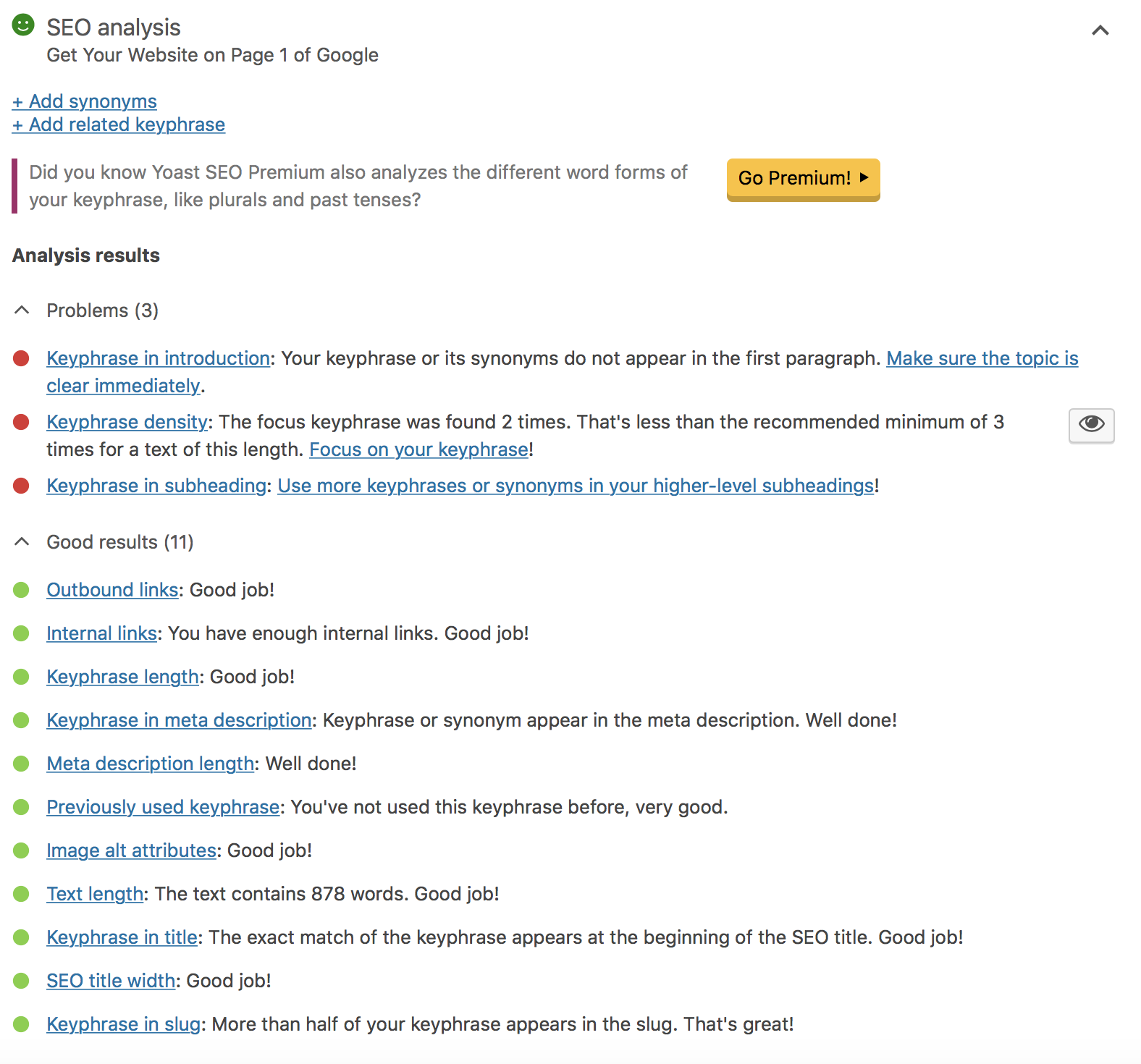
First, let’s start with SEO. (Here’s where it gets good)
In every blog post make sure to:
-Write at least 300 words.
-Link to another page on your own website.
-Link to a page that is not on your website
-Include pictures
-Give your pictures a file name and an alt title (this is meant to describe the photo)
-Choose an SEO keyword (for example, ‘NJ Wedding Photographer’)
-Use your keyword 2-3 times per post or page
-Use headings
-Write a Meta Description using your keyword
Readability
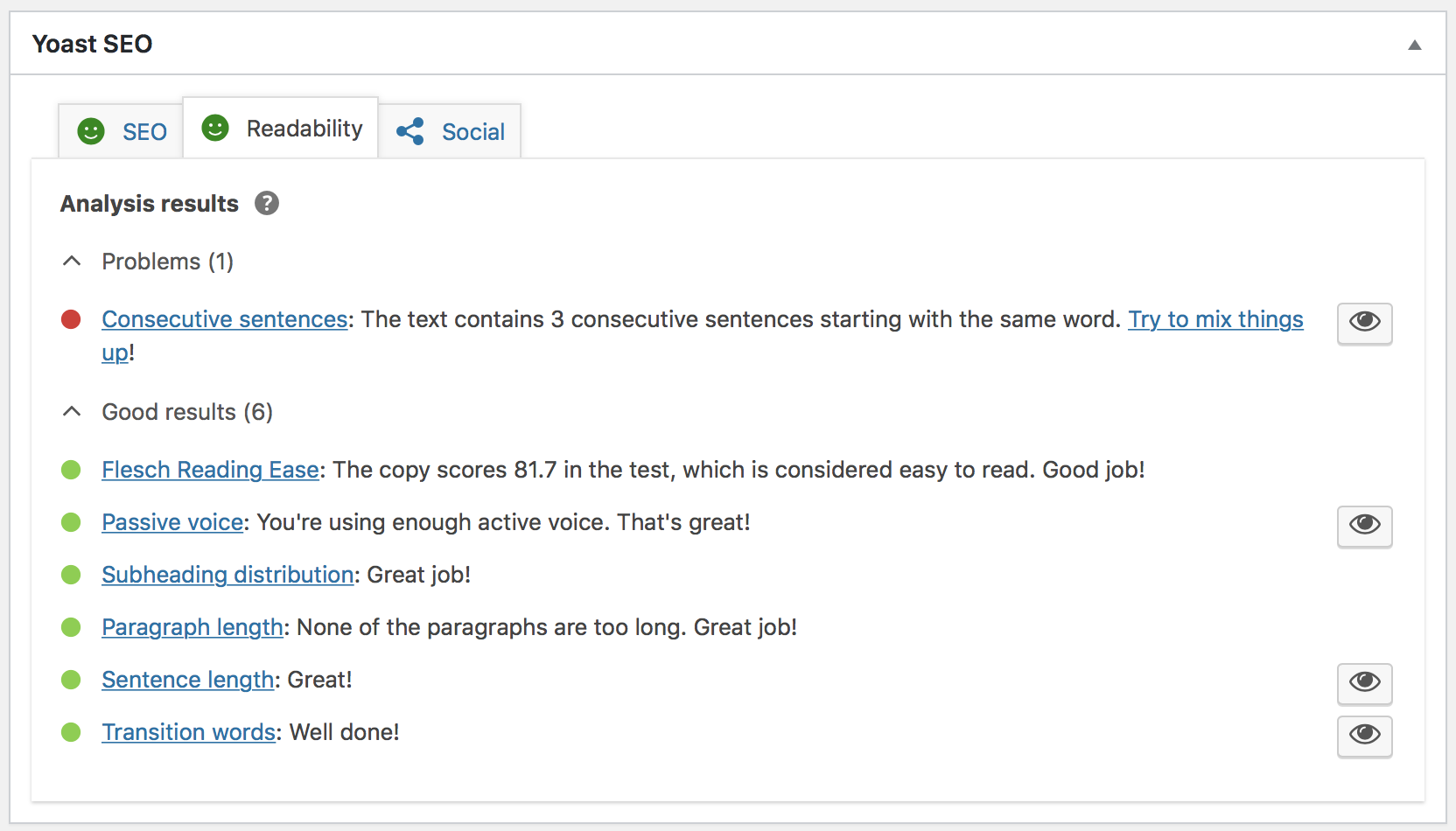
Next, let’s focus on Readability. When I first started blogging, I paid little attention to readability. It was overwhelming enough to make my blog post look pretty AND optimize for SEO. It took some time to learn to write using keywords but still sound like me. But readability is important to ranking highly on google. Here’s how you can start today.
-Use an active voice. (Write short, straightforward sentences)
-Use transition words (first, next, then, finally, etc.)
-Keep sentences short.
-Keep paragraphs small.
-Keep language easy to read.
-Use headings.
I like Yoast because it basically coaches you through all these steps. It reminds you to use your keyword and to title your pictures appropriately. It tells you how to use headings and if your keyword is too long. But if you begin crafting your blog posts with these tips in mind, you will start to see results
Next Level
Now that you are blogging frequently, you are ready to take your blogging to the next level.
-Continue to ppdate your blog frequently. Google likes new content.
How I do this
- Frequently publish NEW blog posts (I aim for daily posts)
2. Frequently update current posts and pages, especially main pages like ones optimized for ‘NJ Wedding Photographer’. I try to update this page a few times a week, whether I am adding new pictures to my wedding gallery, new vendors to my guide or new locations to my list. Its easy to update this page as I work with new people and shoot at new places.
3. Write longer blog posts.
I’m sneaking this one in at the end because I don’t want to scare you. Writing more content is what finally put me on page 1 of google. Yoast recommends at least 300 words before green lighting your post. But, the truth is and this is my secret superpower I am sharing with you (thank you for reading this far!) the more well-written content you produce, the higher you will rank in search results.
I know this can be overwhelming so I want to break it down for you.
Here’s how I tackled this:
-Write a blog post or page optimized for your keyword with at least 300 words.
-Publish it.
-Everyday, add a little content. Go from 300 words to 600, 1000, 1500 to 2000 and 2500. This is where I usually stop. Once I get to 2500 words I will either start working on a new post or pick another already published post or page to freshen up.
Conclusion
So, I think that’s enough for one day. I hope this post is helpful to you. Getting on the first page of google was a huge goal for me and one worth celebrating. First page google rankings helped me to get more inquiries, which lead to more bookings and ultimately more money and growth for my business. Appearing on the first page of a google search builds trust with potential clients. This is especially important when people are spending thousands of dollars on wedding photography or other wedding related services.
I would love to know what you thought of this post. Leave a comment or email me with any questions you have. I would love to answer them and update this post for clarity.
Good luck and I hope you get your business on page 1 of google very soon!







