Wedding Prep Series
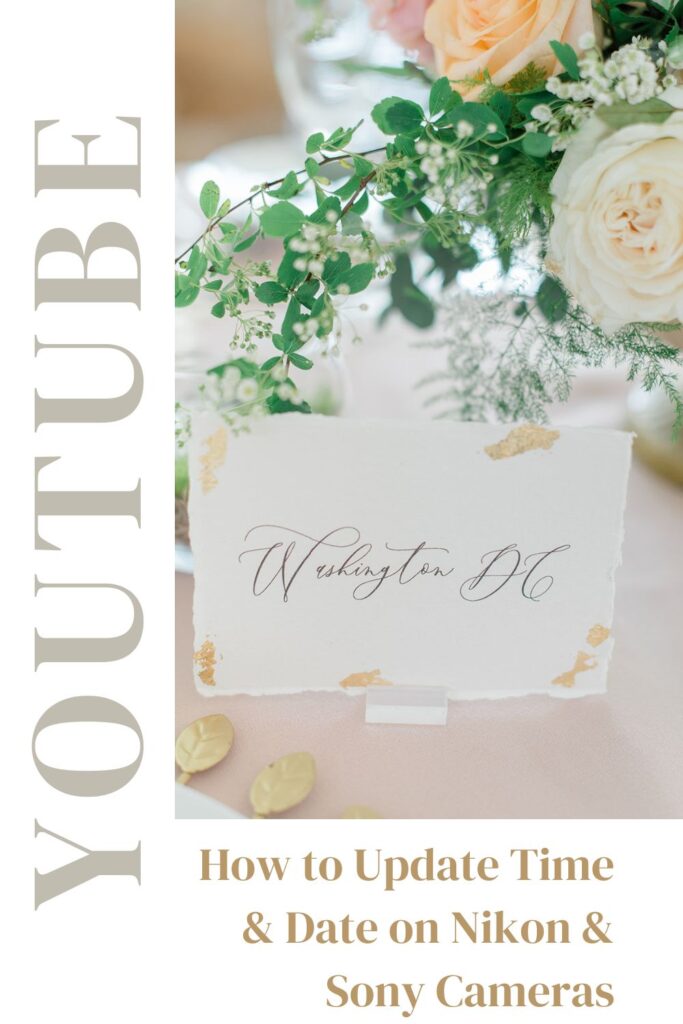
How to Sync Your Camera to a Universal Clock
I use Timeanddate.com, there are others- time.gov, etc.
How to sync camera clock?
Why Sync Your Camera?
I require my second shooter to time sync their cameras to time and date.com com and I do the same, so that when I upload all the memory cards from a wedding at the end of the night, they are displayed chronologically- to the second, making for a cohesive wedding gallery that tells the story in order of the day. Therefore, when I go through them all in photo mechanic and light room, everything is order when all the camera times are the same. In photo mechanic, you can filter by capture dates and everything will display chronologically. I remember the first time I forgot to sync my cameras. When I uploaded the wedding photos into my client’s pass gallery they were all out of order and a mess! It took so much time to get them all organized. It is much better to take the time before each shoot to make sure all of my cameras are displaying the correct time and the correct date. I cannot stress this enough! It’s such a simple thing that makes a huge impact. While I do this before every shoot, because the cameras tend to get out of sync, this is especially important to remember around daylight savings time. If you forget, no worries. There is a way to adjust the capture date and time after the fact in light room. I will make another post on how to do that. But trust me when I say, it’s easier to set your camera’s clock. I promise.
I have 3 cameras, 2 Nikon d750s (one is my backup camera) and one Sony a7iii. They are both great cameras that produce great images for different reasons.So in this post and the video above, I am going to share step by step how to change the date and time on each of these cameras. For both, you will have to be able to locate the camera menu and you will need access to a digital clock. I use timeanddate.com. I find this is the easiest method. The first camera I sync is my Nikon.
How to sync camera clock? Nikon D750
- Turn Camera On
- Click Menu
- Scroll down to SETUP MENU (looks like a wrench)
- Tab to the right
- Select Time zone and date (2nd option)
- Click OK
- Scroll down to Date and Time
- Click OK
- Make sure date (day, month, year) is accurate
- Make sure time matches to the second to timeanddate.com
So there you go, that’s how you sync time on the Nikon d750 so that your photos display in the correct order. I love my Nikon D750. I still have two of them I shoot on. It’s a really reliable full frame camera. Get yours here. For me, the next step is to sync my Sony camera. First things first, grab your camera body, turn it on and locate the main menu.
How to change date and time on Sony A7iii?
- Turn Camera on
- Click Menu
- Scroll over to Set up icon (looks like a suitcase)
- Tab down
- Tab over to Set up 5 screen
- Select Date/Time Set up (first option)
- Cick center circle on the scroll dial on the right side of your camera
- Scroll down to Date/time
- Click Center circle (OK button, not labeled)
- Confirm Date (month/day/year) is accurate
- Confirm time matches timeanddate.com
- Click OK
The Sony A7iii is my newest camera and possibly my best camera, my first mirrorless camera and I love it so much.
So there you have it. This is the easiest way to get your photos to display in the right order after a shoot if you are using multiple cameras. If you are using a single camera for a smaller shoot, you probably don’t have to worry about syncing the time. I will be sending this post to my second photographer and I hope it helps you too so you don’t have to edit capture time later!







